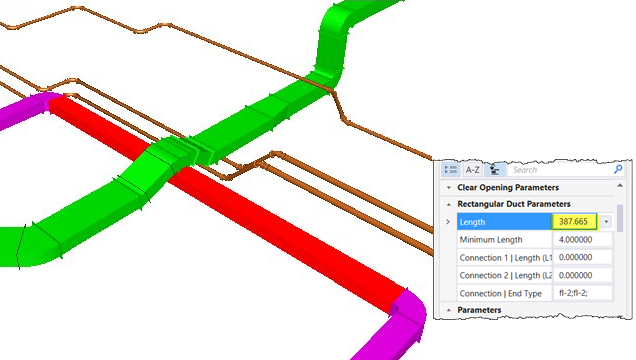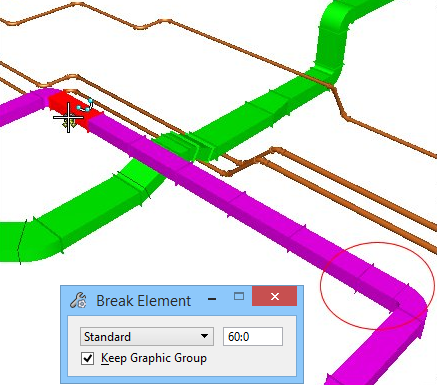Break Element - Controlling Standard Lengths to Leave Standard Length Duct/Pipe Segments
The Break Element tool provides an option for dividing ducts or pipe into Standard lengths. Remainder lengths remain if the broken duct or pipe does not divide equally into the standard lengths. The location of the remainders depends upon where the pick point lies on the broken element.
-
Select
 (
Break Element
). Select
the
Standard option and enter a standard length
value. Then select the duct near the end as indicated.
(
Break Element
). Select
the
Standard option and enter a standard length
value. Then select the duct near the end as indicated.
The duct is divided into standard lengths.
-
Click
 (Modify Properties), and
select the remainder duct at the opposite end from the pick point.
(Modify Properties), and
select the remainder duct at the opposite end from the pick point.
The remainder length is reported in the duct properties.
- (Optional)
Select
 (
Break Element
), and
enter a standard length value. Then select the duct near the opposite end.
(
Break Element
), and
enter a standard length value. Then select the duct near the opposite end.
The remainder length is now at the other end.